Hotkeys
Introduction to Hotkeys¶
By default Chatterino contains a set of default hotkeys. A hotkey can be described using five parameters:
- Its name
- A category
- An action
- A keybinding
- The arguments
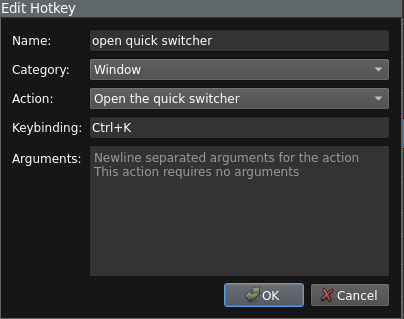
Categories¶
Categories describe where in the app the hotkeys action takes place. For example:
- Sending a message by pressing enter takes place in the Split input box,
- Closing the current split takes place in the current Split.
Actions¶
An action simply describes what a hotkey does. For example:
- The Reconnect to chat action in a Split causes Chatterino to reconnect to Twitch/IRC.
- The Zoom in/out action in a Window causes Chatterino to zoom in or out (depending on the arguments given)
Keybindings¶
TODO: Short blurb how more advanced keybindings work
Arguments¶
Arguments describe the specifics of how the action will behave. For example:
- The Zoom in/out action in a Window takes a single argument (
in,out, orreset) which tells Chatterino to either zoom in or zoom out.
Last update:
December 23, 2021 18:28:19